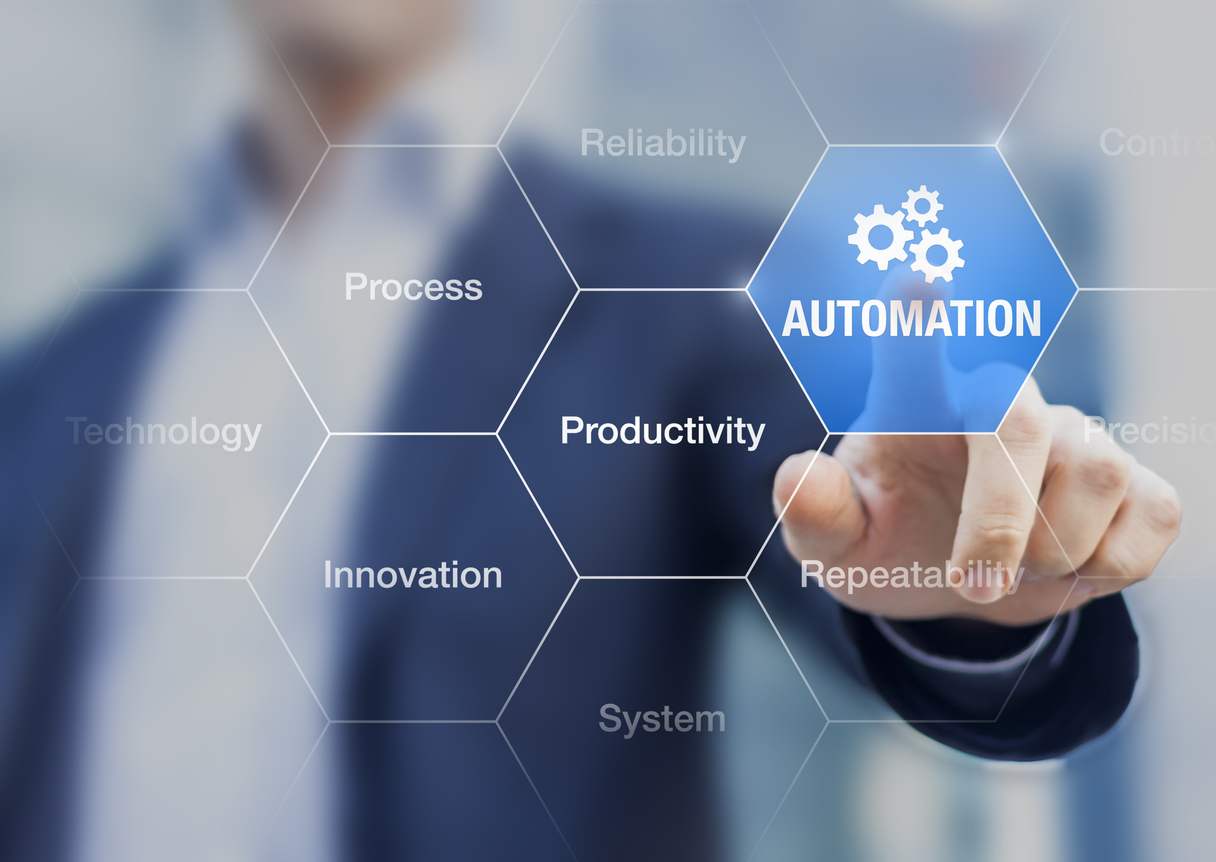Whether you are a first time eCommerce entrepreneur or a successful veteran of the online world, there is no doubt that you have heard about sales tax nexus, an important yet sometimes confusing concern of operating a successfully online store. By definition, sales tax nexus defines the level of connection between a seller and a taxing jurisdiction, which will ultimately require a seller to register with a particular jurisdiction, collect, and submit taxes. The two triggers of nexus compliance are 1) having a physical presence within a jurisdiction, referred to as a Physical Nexus; and 2) reaching certain sales related milestones within a jurisdiction, which is known as Economic Nexus. The following article explains the difference between the two types of nexus, and how you can manage both of these properly in QuickBooks Online.
Our disclaimer – the contents contained within this article are meant to be a guideline only. You should consult your tax accounting professional before incorporating anything outlined below.
Physical Nexus
Simply put, for each location that you operate your business from, such as a corporate office, sales office, or warehouse, you may be obligated to collect and report tax for sales that ship to customers in these state(s). Because you have an actual physical presence, your sales tax obligations will likely be regardless of how much (or how little) you sell. QuickBooks Online will automatically manage the corresponding sales tax for your business, as long as you set up your addresses in QuickBooks Online properly.
If You Ship from a Different Physical Location than Your Office:
1. The Company address field in QuickBooks Online should be set to the location you ship from (e.g. your warehouse). Note that QBO typically defaults this address to your primary office, so you may need to adjust this if your fulfillment center is in a different location.
2. The Customer-facing address field should be set to reflect your company’s billing address, which may be your corporate office.
Note that QuickBooks Online has a limitation as to the number of addresses it can manage. In particular, if you ship from more than one physical location, you may run into issues managing Physical Nexus in QBO, and you should work with your accountant as to the best means of addressing this.
If You Ship From Your Office Location or You Don’t Ship at All:
For those of you that don’t ship physical products, or you ship exclusively from the same address as your office, you can leave the Company address field set to the value that QuickBooks Online defaulted to.
Click here to learn more about how to set up QuickBooks Online to manage Physical Nexus.
Economic Nexus
When you sell your products and services to customers in states where you do not have a physical presence, you may find that you do not have any sales tax obligations – at least initially. However, be mindful that as your sales increase in a particular state, you may exceed a sales related threshold that establishes an Economic Nexus, requiring you to submit sales tax to the state after all.
It’s important to know that each state operates based on their own set of rules, which yes, can be as overwhelming as it sounds. For example, California’s Economic Nexus threshold is currently $500,000 in sales, while Arizona is only $150,000. Alaska on the other hand has a $100,000 sales threshold or 200 retail sales transactions (whichever comes first). Fortunately, QuickBooks Online does a decent job of managing Economic Nexus thresholds, inclusive of providing visibility as to how close you are toward reaching thresholds in each jurisdiction that you are selling to.
For additional information on running Economic Nexus reports in QuickBooks Online, Click here.
Managing Tax Obligations
Keeping track of sales tax, collecting the correct amounts, and managing both physical and economic tax requirements across multiple states can be challenging without the proper systems in place. QuickBooks Online eases this process, particularly when used in conjunction with WeIntegrate’s automated bookkeeping app that synchronizes data from Shopify instantly into QuickBooks Online. Having the most current data loaded into QBO on a timely basis helps ensure that you have an accurate account of your nexus compliance obligations.
For a more in-depth review of sales tax nexus, check out QuickBooks’ Blog titled Understanding nexus and what it means for your business.